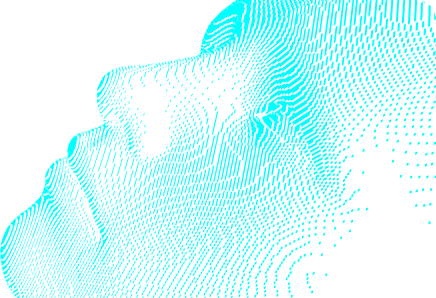As we observe the 20th anniversary of of Cybersecurity Awareness Month, I thought it was time for us to revisit some common good practices for remote computing.
- Major cybersecurity risks that you should be aware of, especially when working remotely
- Depending on how a remote worker connects to the internet and any corporate systems, everyone should be aware of someone observing the connection and capturing data. For this reason, remote workers should always use a Virtual Private Network (VPN) when connecting for any work, even from home.
- When a remote worker is using a personal device to connect, malware is always a threat so anti-virus programs help with that. Keeping the operating system and applications updated, constantly, also helps.
- Home wi-fi security. Home users should always have a hard-to-guess password for their router admin accounts in addition to hard-to-guess access passwords for the wi-fi. Change those passwords often.
- Don’t let family members or guests access your work devices.
- What can you do when you are a traveler, digital nomad, or working from home to reduce your risk of becoming a victim of a cyberattack
- Back up all of your data before your travel. Keep the backup in a safe spot.
- Control your stuff. Often, the easiest way for someone to steal your data is to steal your device. Don’t let your devices out of your sight.
- Use strong passwords and, preferably, Multi-Factor Authentication (MFA) to turn on or unlock every device.
- Encrypt all storage devices. This includes internal and external hard drives and portable storage devices, like USB drives.
- Don’t use public Wi-Fi. Free Wi-Fi is tempting and anyone with a portable router can pose as that Wi-Fi, pass you along to the internet, and then capture all of your data as it flows through their router. Consider getting your own personal portable router to access public Wi-Fi or a mobile hotspot from your carrier.
- When traveling, don’t take every device that you own. Fewer devices are easier to control. Better still, take a laptop and phone with virtually no data on it when you travel, especially when leaving your home country.
- Hotel safes aren’t that safe. Hotels often document that they are not responsible for any losses from in-room safes, you are. Find some quality aircraft cables with loops and use locks to secure your devices. This is not foolproof and will likely send a thief to a softer target elsewhere. When this seems too daunting, see the previous recommendation.
- Final Thoughts
- Situational Awareness. Always be aware of your surroundings and remember that when you don’t feel comfortable, it’s time to change the environment.
- Be comfortable by taking these steps and help educate others to do the same
Please make use of the IDSA resources and consider joining to unlock access for even more!
About the Author: Jeff Reich, CISSP, CRISC, ITIL – Executive Director of IDSA
Jeff has been actively involved in the security community for five decades and is a well-known advocate for cybersecurity awareness and education. He joined IDSA from the Cloud Security Alliance (CSA), where he was vice president of member success accountable for ensuring quality member benefits and value. Jeff started the security and risk programs at Dell, Rackspace, ARCO, CheckFree, and many others. He has received numerous accolades and certifications as a cybersecurity expert and industry leader, including the ISSA Distinguished Fellow designation in 2015 and CISSP certification from ISC2.